Add Account
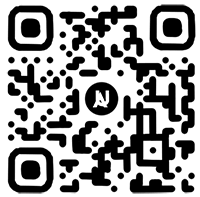
Scan From Mobile Telegram
• Open Telegram on your phone
• Go to Settings > Devices > Scan Qr
• Scan this image to Log In
Or log in using your phone numberLogin by Number
Your Phone Number
Please confirm your country code and enter your mobile phone number.
New Group
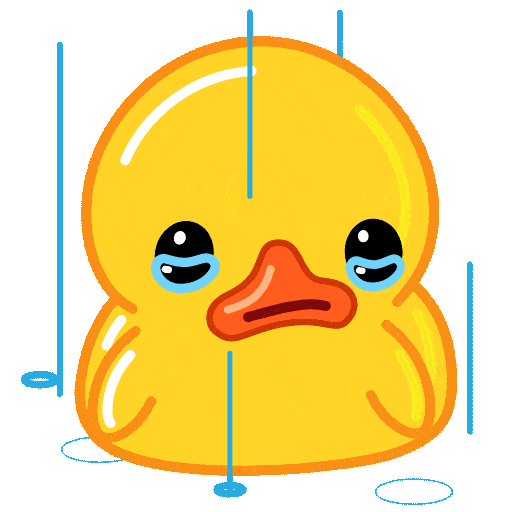
No contacts yet
Contacts
Invite Friends
Find People Nearby
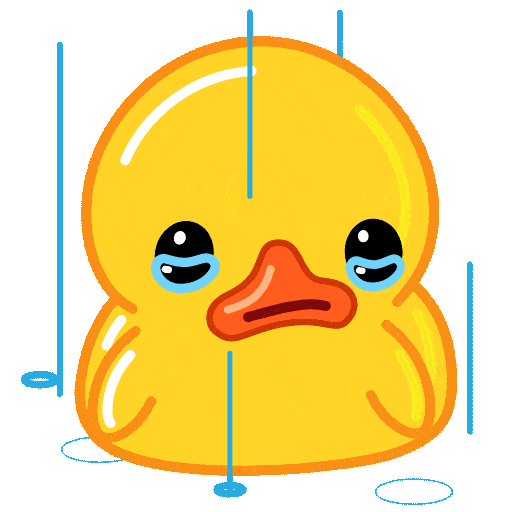
You have no contacts on
Telegram yet
• Invite friends to try Telegram
• Find people nearby to chat with
• Search people by username
Contacts
Invite Friends
Find People Nearby
Sorted by name
R

Random
Name
online
Invite Friends
No Contacts yet

People Nearby
Quickly add people nearby who are viewing this section and discover local group chats.
Please switch on location access to enable this feature.
Calls

No recent calls
Your recent voice and video calls will appear here.

People Nearby
Quickly add people nearby who are viewing this section and discover local group chats.
Please switch on location access to enable this feature.

Account
Settings
Notifications and Sounds
Privacy and Security
Data and Storage
Chat Settings
Stickers and Emoji
Folders
Devices
Language
Help
Ask a Questuion
Telegram FAQ
Privacy Policy


Telegram FAQ
Telegram FAQ
This FAQ provides answers to basic questions about Telegram.
Check out our Advanced FAQ for more technical information.
Telegram keeps evolving and adding new features, so this document may contain outdated information. We expect to finish updating the FAQ, Bot Manuals, and other documents by the end of Summer 2022.
- What is Telegram?
- Who is it for?
- How is it different from WhatsApp?
- How old is Telegram?
- Is it available on my device?
- Who are the people behind Telegram?
- Where is Telegram based?
- How do you make money?
- What are your thoughts on internet privacy?
- What about GDPR?
- Do you process takedown requests?
- Do you process data requests?
- Who can I message?
- Who can message me?
- Who has Telegram?
- Inviting friends
- What do the check marks mean in Telegram?
- Can I hide my 'last seen'?
- Who can see me 'online'?
- What is 'People Nearby'?
- Can I delete my messages?
- Voice, Video and Group calls
- Using emoticons
- What makes Telegram groups cool?
- How are channels and groups different?
- Creating a group
- Adding members and using Invite Links
- What are usernames? How do I get one?
- How does t.me work?
- What can I use as my username?
- Do I need a username?
- Will people know my number?
- How do I delete my username?
- What do I do if my username is taken?
- What if someone is pretending to be me?
- How secure is Telegram?
- How do you encrypt data?
- Why should I trust you?
- Do I need to trust Telegram for it to be secure?
- What if my hacker friend doubts you?
- Can Telegram protect me against everything?
- How does 2-Step Verification work?
- What is a secret chat?
- Starting a secret chat
- Using the self-destruct timer
- Screenshot alerts
- Encryption key picture
- Why not make all chats 'secret'?
- Who can see my phone number?
- I have a new phone number, what do I do?
- Log out of Telegram
- Change your phone number
- Delete your Telegram account
- How does account self-destruction work?
- My phone was stolen. What do I do?
- Can I get Telegram's server-side code?
- Can I use my own server?
- Can I use the Telegram API?
- Do you have a Privacy Policy?
- What does the iOS privacy sheet mean?
- Why do you have two apps in the Mac App Store?
- Can I translate Telegram?
- Can I help?
- SMS, login, register
- Getting a login code via a phone call
- Getting codes via Telegram
- Notification problems
- Problems with contacts
- Deleting contacts on Android
- Secret Chats
- Can't send messages to non contacts
- Telegram uses the camera or microphone in the background
Contact Telegram Support
Follow Us on Twitter
Facebook
Advanced FAQ
General Questions
Q: What is Telegram? What do I do here?
Telegram is a messaging app with a focus on speed and security, it’s super-fast, simple and free. You can use Telegram on all your devices at the same time — your messages sync seamlessly across any number of your phones, tablets or computers. Telegram has over 700 million monthly active users and is one of the 10 most downloaded apps in the world.
With Telegram, you can send messages, photos, videos and files of any type (doc, zip, mp3, etc), as well as create groups for up to 200,000 people or channels for broadcasting to unlimited audiences. You can write to your phone contacts and find people by their usernames. As a result, Telegram is like SMS and email combined — and can take care of all your personal or business messaging needs. In addition to this, we support end-to-end encrypted voice and video calls, as well as voice chats in groups for thousands of participants.
Follow our Tips Channel to learn more about Telegram features.
Q: Who is Telegram for?
Telegram is for everyone who wants fast and reliable messaging and usernames, desktop apps and powerful file sharing options.
Since Telegram groups can have up to 200,000 members, we support replies, mentions and hashtags that help maintain order and keep communication in large communities efficient. You can appoint admins with advanced tools to help these communities prosper in peace. Public groups can be joined by anyone and are powerful platforms for discussions and collecting feedback.
In case you're more into pictures, Telegram has animated gif search, a state of the art photo editor, and an open sticker platform (find some cool stickers here or here). What's more, there is no need to worry about disk space on your device. With Telegram's cloud support and cache management options, Telegram can take up nearly zero space on your phone.
Those looking for extra privacy should check out our advanced settings and rather revolutionary policy. And if you want secrecy, try our device-specific Secret Chats with self-destructing messages, photos, and videos — and lock your app with an additional passcode.
We keep evolving — check out our Brief History of Telegram and follow us on twitter and Telegram to stay in touch.
Q: How is Telegram different from WhatsApp?
Unlike WhatsApp, Telegram is a cloud-based messenger with seamless sync. As a result, you can access your messages from several devices at once, including tablets and computers, and share an unlimited number of photos, videos and files (doc, zip, mp3, etc.) of up to 2 GB each.
Telegram needs less than 100 MB on your device – you can keep all your media in the cloud without deleting things – simply clear your cache to free up space.
Thanks to Telegram's multi-data center infrastructure and encryption, it is faster and way more secure. On top of that, private messaging on Telegram is free and will stay free — no ads, no subscription fees, forever.
Telegram's API and code is open, and developers are welcome to create their own Telegram apps. We also have a Bot API, a platform for developers that allows anyone to easily build specialized tools for Telegram, integrate any services, and even accept payments from users around the world.
And that's just the tip of the iceberg.
Follow our Tips Channel to learn more about Telegram features.
Q: How old is Telegram?
Telegram for iOS was launched on August 14, 2013. The alpha version of Telegram for Android officially launched on October 20, 2013. More and more Telegram clients appear, built by independent developers using Telegram's open platform.
Q: Which devices can I use?
You can use Telegram on smartphones, tablets, and even computers. We have apps for iOS (9.0 and above), Android (6.0 and up), a native macOS app and a universal desktop app for Windows, macOS, and Linux. Telegram Web can also help to quickly do something on the go.
You can log in to Telegram from as many of your devices as you like — all at the same time. Just use your main mobile phone number to log in everywhere, your cloud chats will sync instantly.
The Telegram API is open for developers, should you want to build your own applications for other platforms.
Q: Who are the people behind Telegram?
Telegram is supported by Pavel Durov and his brother Nikolai. Pavel supports Telegram financially and ideologically while Nikolai's input is technological. To make Telegram possible, Nikolai developed a unique custom data protocol, which is open, secure and optimized for work with multiple data-centers. As a result, Telegram combines security, reliability and speed on any network.
See also: articles about Telegram
Q: Where is Telegram based?
The Telegram development team is based in Dubai.
Most of the developers behind Telegram originally come from St. Petersburg, the city famous for its unprecedented number of highly skilled engineers. The Telegram team had to leave Russia due to local IT regulations and has tried a number of locations as its base, including Berlin, London and Singapore. We’re currently happy with Dubai, although are ready to relocate again if local regulations change.
Q: Will you have ads in my private chats and groups? Or sell my data? Or steal my beloved and enslave my children?
No. See this post for details.
Q: How are you going to make money out of this?
We believe in fast and secure messaging that is also 100% free.
Our founder and CEO Pavel Durov, who financed Telegram throughout most of its history, has outlined a strategy to make Telegram sustainable in this post.
While Telegram will introduce monetization in 2021 to pay for the infrastructure and developer salaries, making profits will never be an end-goal for us.
Q: What are your thoughts on internet privacy?
We think that the two most important components of Internet privacy should be:
- Protecting your private conversations from snooping third parties, such as officials, employers, etc.
- Protecting your personal data from third parties, such as marketers, advertisers, etc.
Telegram's aim is to create a truly free messenger, with a revolutionary privacy policy.
Q: What about GDPR?
The General Data Protection Regulation (GDPR) came into force in Europe on May 25, 2018. Since taking back our right to privacy was the reason we made Telegram, there wasn't much we had to change. We don’t use your data for ad targeting, we don’t sell it to others, and we're not part of any mafia family “family of companies.”
Telegram only keeps the information it needs to function as a feature-rich cloud service. For example, your cloud chats – so that you can access them from any devices without using third-party backups, or your contacts – so that you can rely on your existing social graph when messaging people on Telegram. Please see our Privacy Policy for more information.
You can use @GDPRbot to:
- Request a copy of all your data that Telegram stores.
- Contact us about Data Privacy.
Q: There's illegal content on Telegram. How do I take it down?
All Telegram chats and group chats are private amongst their participants. We do not process any requests related to them.
But sticker sets, channels, and bots on Telegram are publicly available. If you find sticker sets or bots on Telegram that you think are illegal, please ping us at abuse@telegram.org.
You can also use the 'report' buttons right inside our apps, see this post on our official @ISISwatch channel for details.
Note: If a scammer is pretending to be you, contact @NoToScam
Q: A bot or channel is infringing on my copyright. What do I do?
All Telegram chats and group chats are private amongst their participants. We do not process any requests related to them. But sticker sets, channels, and bots on Telegram are publicly available.
If you see a bot, channel, or sticker set that is infringing on your copyright, kindly submit a complaint to dmca@telegram.org. Please note that such requests should only be submitted by the copyright owner or an agent authorized to act on the owner’s behalf.
Q: Wait! 0_o Do you process take-down requests from third parties?
Our mission is to provide a secure means of communication that works everywhere on the planet. To do this in the places where it is most needed (and to continue distributing Telegram through the App Store and Google Play), we have to process legitimate requests to take down illegal public content (e.g., sticker sets, bots, and channels) within the app. For example, we can take down sticker sets that violate intellectual property rights or porn bots.
User-uploaded stickers sets, channels, and bots by third-party developers are not part of the core Telegram UI. Whenever we receive a complaint at abuse@telegram.org or dmca@telegram.org regarding the legality of public content, we perform the necessary legal checks and take it down when deemed appropriate.
Please note that this does not apply to local restrictions on freedom of speech. For example, if criticizing the government is illegal in some country, Telegram won't be a part of such politically motivated censorship. This goes against our founders' principles. While we do block terrorist (e.g. ISIS-related) bots and channels, we will not block anybody who peacefully expresses alternative opinions.
Q: My bot or sticker set was banned unfairly, what do I do?
If you think we banned your bot, channel, or sticker set for no apparent reasons, drop us a line at abuse@telegram.org.
Q: Do you process data requests?
Secret chats use end-to-end encryption, thanks to which we don't have any data to disclose.
To protect the data that is not covered by end-to-end encryption, Telegram uses a distributed infrastructure. Cloud chat data is stored in multiple data centers around the globe that are controlled by different legal entities spread across different jurisdictions. The relevant decryption keys are split into parts and are never kept in the same place as the data they protect. As a result, several court orders from different jurisdictions are required to force us to give up any data.
Thanks to this structure, we can ensure that no single government or block of like-minded countries can intrude on people's privacy and freedom of expression. Telegram can be forced to give up data only if an issue is grave and universal enough to pass the scrutiny of several different legal systems around the world.
To this day, we have disclosed 0 bytes of user data to third parties, including governments.
Telegram Basics
Follow our Tips Channel to learn more about Telegram features.
Q: Who can I write to?
You can write to people who are in your phone contacts and have Telegram. Another way of contacting people is to type their Telegram username into the search field – you don't need to know their phone number to do this.
Q: Who can contact me?
People can contact you on Telegram if they know your phone number or if you message them first.
If they don't know your phone number, they can find you in these cases:
- When you both are members of the same group.
- If you set a public username. Others can use Global Search and find you by your username.
- If you opt-in to appear in the People Nearby section (this is turned off by default).
Q: How do I know who in my contacts has Telegram?
Your contacts, who have Telegram, are shown at the top of your Contacts. They also have pictures.
Q: How do I invite my friends?
iOS: The basic invitations are simple SMS messages. They will be charged as standard outgoing SMS by your carrier (unless sent via iMessage). Naturally, you have other options to bring your friends here. Try sending them a download link via any other messaging service: email, Facebook, WhatsApp, an actual telegram — you name it. The link: https://telegram.org/dl/
Android: Open the app menu (swipe right in chat list) > Invite Friends. Then choose an application via which you would like to send out invitations.
You can give your friends a t.me link with your username so that they can easily find you on Telegram even if they don't have your phone number.
Telegram FAQ
Telegram FAQ
This FAQ provides answers to basic questions about Telegram.
Check out our Advanced FAQ for more technical information.
Telegram keeps evolving and adding new features, so this document may contain outdated information. We expect to finish updating the FAQ, Bot Manuals, and other documents by the end of Summer 2022.
- What is Telegram?
- Who is it for?
- How is it different from WhatsApp?
- How old is Telegram?
- Is it available on my device?
- Who are the people behind Telegram?
- Where is Telegram based?
- How do you make money?
- What are your thoughts on internet privacy?
- What about GDPR?
- Do you process takedown requests?
- Do you process data requests?
- Who can I message?
- Who can message me?
- Who has Telegram?
- Inviting friends
- What do the check marks mean in Telegram?
- Can I hide my 'last seen'?
- Who can see me 'online'?
- What is 'People Nearby'?
- Can I delete my messages?
- Voice, Video and Group calls
- Using emoticons
- What makes Telegram groups cool?
- How are channels and groups different?
- Creating a group
- Adding members and using Invite Links
- What are usernames? How do I get one?
- How does t.me work?
- What can I use as my username?
- Do I need a username?
- Will people know my number?
- How do I delete my username?
- What do I do if my username is taken?
- What if someone is pretending to be me?
- How secure is Telegram?
- How do you encrypt data?
- Why should I trust you?
- Do I need to trust Telegram for it to be secure?
- What if my hacker friend doubts you?
- Can Telegram protect me against everything?
- How does 2-Step Verification work?
- What is a secret chat?
- Starting a secret chat
- Using the self-destruct timer
- Screenshot alerts
- Encryption key picture
- Why not make all chats 'secret'?
- Who can see my phone number?
- I have a new phone number, what do I do?
- Log out of Telegram
- Change your phone number
- Delete your Telegram account
- How does account self-destruction work?
- My phone was stolen. What do I do?
- Can I get Telegram's server-side code?
- Can I use my own server?
- Can I use the Telegram API?
- Do you have a Privacy Policy?
- What does the iOS privacy sheet mean?
- Why do you have two apps in the Mac App Store?
- Can I translate Telegram?
- Can I help?
- SMS, login, register
- Getting a login code via a phone call
- Getting codes via Telegram
- Notification problems
- Problems with contacts
- Deleting contacts on Android
- Secret Chats
- Can't send messages to non contacts
- Telegram uses the camera or microphone in the background
Contact Telegram Support
Follow Us on Twitter
Facebook
Advanced FAQ
General Questions
Q: What is Telegram? What do I do here?
Telegram is a messaging app with a focus on speed and security, it’s super-fast, simple and free. You can use Telegram on all your devices at the same time — your messages sync seamlessly across any number of your phones, tablets or computers. Telegram has over 700 million monthly active users and is one of the 10 most downloaded apps in the world.
With Telegram, you can send messages, photos, videos and files of any type (doc, zip, mp3, etc), as well as create groups for up to 200,000 people or channels for broadcasting to unlimited audiences. You can write to your phone contacts and find people by their usernames. As a result, Telegram is like SMS and email combined — and can take care of all your personal or business messaging needs. In addition to this, we support end-to-end encrypted voice and video calls, as well as voice chats in groups for thousands of participants.
Follow our Tips Channel to learn more about Telegram features.
Q: Who is Telegram for?
Telegram is for everyone who wants fast and reliable messaging and usernames, desktop apps and powerful file sharing options.
Since Telegram groups can have up to 200,000 members, we support replies, mentions and hashtags that help maintain order and keep communication in large communities efficient. You can appoint admins with advanced tools to help these communities prosper in peace. Public groups can be joined by anyone and are powerful platforms for discussions and collecting feedback.
In case you're more into pictures, Telegram has animated gif search, a state of the art photo editor, and an open sticker platform (find some cool stickers here or here). What's more, there is no need to worry about disk space on your device. With Telegram's cloud support and cache management options, Telegram can take up nearly zero space on your phone.
Those looking for extra privacy should check out our advanced settings and rather revolutionary policy. And if you want secrecy, try our device-specific Secret Chats with self-destructing messages, photos, and videos — and lock your app with an additional passcode.
We keep evolving — check out our Brief History of Telegram and follow us on twitter and Telegram to stay in touch.
Q: How is Telegram different from WhatsApp?
Unlike WhatsApp, Telegram is a cloud-based messenger with seamless sync. As a result, you can access your messages from several devices at once, including tablets and computers, and share an unlimited number of photos, videos and files (doc, zip, mp3, etc.) of up to 2 GB each.
Telegram needs less than 100 MB on your device – you can keep all your media in the cloud without deleting things – simply clear your cache to free up space.
Thanks to Telegram's multi-data center infrastructure and encryption, it is faster and way more secure. On top of that, private messaging on Telegram is free and will stay free — no ads, no subscription fees, forever.
Telegram's API and code is open, and developers are welcome to create their own Telegram apps. We also have a Bot API, a platform for developers that allows anyone to easily build specialized tools for Telegram, integrate any services, and even accept payments from users around the world.
And that's just the tip of the iceberg.
Follow our Tips Channel to learn more about Telegram features.
Q: How old is Telegram?
Telegram for iOS was launched on August 14, 2013. The alpha version of Telegram for Android officially launched on October 20, 2013. More and more Telegram clients appear, built by independent developers using Telegram's open platform.
Q: Which devices can I use?
You can use Telegram on smartphones, tablets, and even computers. We have apps for iOS (9.0 and above), Android (6.0 and up), a native macOS app and a universal desktop app for Windows, macOS, and Linux. Telegram Web can also help to quickly do something on the go.
You can log in to Telegram from as many of your devices as you like — all at the same time. Just use your main mobile phone number to log in everywhere, your cloud chats will sync instantly.
The Telegram API is open for developers, should you want to build your own applications for other platforms.
Q: Who are the people behind Telegram?
Telegram is supported by Pavel Durov and his brother Nikolai. Pavel supports Telegram financially and ideologically while Nikolai's input is technological. To make Telegram possible, Nikolai developed a unique custom data protocol, which is open, secure and optimized for work with multiple data-centers. As a result, Telegram combines security, reliability and speed on any network.
See also: articles about Telegram
Q: Where is Telegram based?
The Telegram development team is based in Dubai.
Most of the developers behind Telegram originally come from St. Petersburg, the city famous for its unprecedented number of highly skilled engineers. The Telegram team had to leave Russia due to local IT regulations and has tried a number of locations as its base, including Berlin, London and Singapore. We’re currently happy with Dubai, although are ready to relocate again if local regulations change.
Q: Will you have ads in my private chats and groups? Or sell my data? Or steal my beloved and enslave my children?
No. See this post for details.
Q: How are you going to make money out of this?
We believe in fast and secure messaging that is also 100% free.
Our founder and CEO Pavel Durov, who financed Telegram throughout most of its history, has outlined a strategy to make Telegram sustainable in this post.
While Telegram will introduce monetization in 2021 to pay for the infrastructure and developer salaries, making profits will never be an end-goal for us.
Q: What are your thoughts on internet privacy?
We think that the two most important components of Internet privacy should be:
- Protecting your private conversations from snooping third parties, such as officials, employers, etc.
- Protecting your personal data from third parties, such as marketers, advertisers, etc.
Telegram's aim is to create a truly free messenger, with a revolutionary privacy policy.
Q: What about GDPR?
The General Data Protection Regulation (GDPR) came into force in Europe on May 25, 2018. Since taking back our right to privacy was the reason we made Telegram, there wasn't much we had to change. We don’t use your data for ad targeting, we don’t sell it to others, and we're not part of any mafia family “family of companies.”
Telegram only keeps the information it needs to function as a feature-rich cloud service. For example, your cloud chats – so that you can access them from any devices without using third-party backups, or your contacts – so that you can rely on your existing social graph when messaging people on Telegram. Please see our Privacy Policy for more information.
You can use @GDPRbot to:
- Request a copy of all your data that Telegram stores.
- Contact us about Data Privacy.
Q: There's illegal content on Telegram. How do I take it down?
All Telegram chats and group chats are private amongst their participants. We do not process any requests related to them.
But sticker sets, channels, and bots on Telegram are publicly available. If you find sticker sets or bots on Telegram that you think are illegal, please ping us at abuse@telegram.org.
You can also use the 'report' buttons right inside our apps, see this post on our official @ISISwatch channel for details.
Note: If a scammer is pretending to be you, contact @NoToScam
Q: A bot or channel is infringing on my copyright. What do I do?
All Telegram chats and group chats are private amongst their participants. We do not process any requests related to them. But sticker sets, channels, and bots on Telegram are publicly available.
If you see a bot, channel, or sticker set that is infringing on your copyright, kindly submit a complaint to dmca@telegram.org. Please note that such requests should only be submitted by the copyright owner or an agent authorized to act on the owner’s behalf.
Q: Wait! 0_o Do you process take-down requests from third parties?
Our mission is to provide a secure means of communication that works everywhere on the planet. To do this in the places where it is most needed (and to continue distributing Telegram through the App Store and Google Play), we have to process legitimate requests to take down illegal public content (e.g., sticker sets, bots, and channels) within the app. For example, we can take down sticker sets that violate intellectual property rights or porn bots.
User-uploaded stickers sets, channels, and bots by third-party developers are not part of the core Telegram UI. Whenever we receive a complaint at abuse@telegram.org or dmca@telegram.org regarding the legality of public content, we perform the necessary legal checks and take it down when deemed appropriate.
Please note that this does not apply to local restrictions on freedom of speech. For example, if criticizing the government is illegal in some country, Telegram won't be a part of such politically motivated censorship. This goes against our founders' principles. While we do block terrorist (e.g. ISIS-related) bots and channels, we will not block anybody who peacefully expresses alternative opinions.
Q: My bot or sticker set was banned unfairly, what do I do?
If you think we banned your bot, channel, or sticker set for no apparent reasons, drop us a line at abuse@telegram.org.
Q: Do you process data requests?
Secret chats use end-to-end encryption, thanks to which we don't have any data to disclose.
To protect the data that is not covered by end-to-end encryption, Telegram uses a distributed infrastructure. Cloud chat data is stored in multiple data centers around the globe that are controlled by different legal entities spread across different jurisdictions. The relevant decryption keys are split into parts and are never kept in the same place as the data they protect. As a result, several court orders from different jurisdictions are required to force us to give up any data.
Thanks to this structure, we can ensure that no single government or block of like-minded countries can intrude on people's privacy and freedom of expression. Telegram can be forced to give up data only if an issue is grave and universal enough to pass the scrutiny of several different legal systems around the world.
To this day, we have disclosed 0 bytes of user data to third parties, including governments.
Telegram Basics
Follow our Tips Channel to learn more about Telegram features.
Q: Who can I write to?
You can write to people who are in your phone contacts and have Telegram. Another way of contacting people is to type their Telegram username into the search field – you don't need to know their phone number to do this.
Q: Who can contact me?
People can contact you on Telegram if they know your phone number or if you message them first.
If they don't know your phone number, they can find you in these cases:
- When you both are members of the same group.
- If you set a public username. Others can use Global Search and find you by your username.
- If you opt-in to appear in the People Nearby section (this is turned off by default).
Q: How do I know who in my contacts has Telegram?
Your contacts, who have Telegram, are shown at the top of your Contacts. They also have pictures.
Q: How do I invite my friends?
iOS: The basic invitations are simple SMS messages. They will be charged as standard outgoing SMS by your carrier (unless sent via iMessage). Naturally, you have other options to bring your friends here. Try sending them a download link via any other messaging service: email, Facebook, WhatsApp, an actual telegram — you name it. The link: https://telegram.org/dl/
Android: Open the app menu (swipe right in chat list) > Invite Friends. Then choose an application via which you would like to send out invitations.
You can give your friends a t.me link with your username so that they can easily find you on Telegram even if they don't have your phone number.
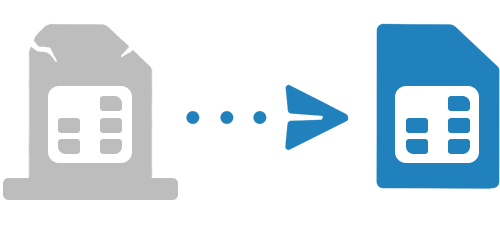
Change Number
+998 90 000 00 00
You can change your Telegram number here. Your account and all your cloud data - messages, media, contacts, etc. will be moved to the new number.
Username
You can choose a username on Telegram. If you do, people will be able to find you by this username and contact you without needing your phone number.
You can use a-z, 0-9 and underscores.
Minimum length is 5 chracters.
This link opens a chat with you:
https://t.me/
Bio
You can add a few lines about yourself.
Anyone who opens your profile will see this text.
Notification and Sounds
Show notifications from
Turn this off if you want to recieve notifications only from the account you are currently using.
Notifications for chats
Calls
Badge Counter
In-app notifications
Events
Other
Reset
Privacy and Security
Privacy
Change who can add you to groups and channels.
Security
Control your sessions on other devices.
Delete my account
If you do not come online at least once within this period, your account will be deleted along with all messages and contacts.
Bots and websites
Websites where you used Telegram to log in.
Contacts
Display people you message frequently at the top of the search section for quick access.
Secret chats
Link previews will be generated on Telegram servers. We do not store data about the links you send.
Blocked Users
Block user
Blocked users can't send you messages or add you to groups. They will not see your profile pictures, online and last seen status.
Phone Number
Who can see my phone number?
Who can find me by my number?
Users who have your number saved in their contacts will also see it on Telegram.
Add exceptions
You can add users or entire groups as exceptions that will override the settings above.
Always Allow
Add Users or Groups
Last Seen & Online
Who can see your Last Seen time?
You won't see Last Seen or Online statuses for people with whom you don't share yours. Approximate times will be shown instead (recently, within a week, within a month).
Add exceptions
You can add users or entire groups as exceptions that will override the settings above.
Profile Photos
Who can see my profile photos?
You can restrict who can see your profile photo with granular precision.
Add exceptions
You can add users or entire groups as exceptions that will override the settings above.
Never Allow
Forwarded Messages
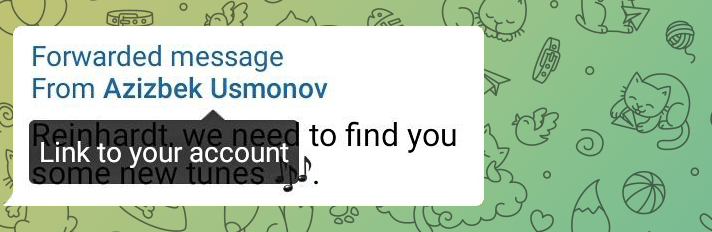
Who can add a link to my account when forwarding my messages?
Messages you send will not link back to your account when forwarded by other users.
Add exceptions
You can add users or entire groups as exceptions that will override the settings above.
Never Allow
Never Allow
Calls
Who can call me?
You can restrict who can call you.
Add exceptions
These users will or will not be able to call you regardless of the settings above.
Peer-To-Peer
Never Allow
Peer-To-Peer in Calls
Use peer-to-peer with
Disabling peer-to-peer will relay all calls through Telegram servers to avoid revealing your IP address, but may decrease audio and video quality.
Add exceptions
Peer-to-peer in calls will or will not be used with these users regardless of the settings above.
Always Allow
Newer Allow
Groups
Who can add me to group chats?
You can restrict who can add you to groups and channels with granular precision.
Add exceptions
These users will or will not be able to add you to groups and channels regardless of the settings above.
Never Allow
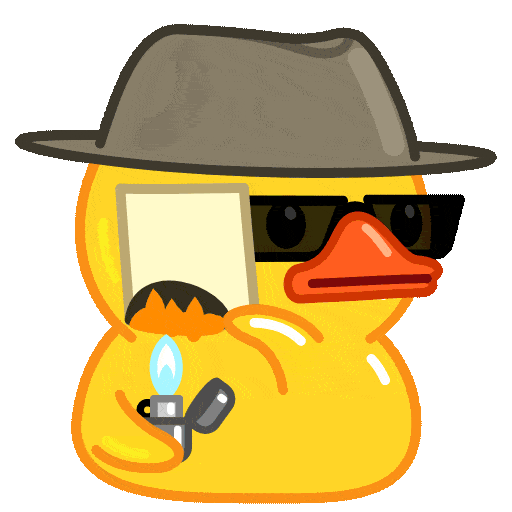
Passcode Lock
When you set up a passcode, a lock icon will appear on the chats page. Tap it to lock and unlock the app.

Two-Step Verficiation
You can set a password that will be required when you log in on a new device in addition to the code you get in the SMS.
Devices
This Device
Automatically terminate old sessions
Logged In with Telegram
You can log in on websites that support signing in with Telegram.
Data and Storage
Disk and network usage
Automatic media download
Auto-play media
Streaming
Some videos can't be streamed - e.g., all videos that were sent from Android using Telegram 4.7 and earlier versions.
Calls
Proxy
Storage Usage
Keep Media
3 days
1 week
1 month
Forever
Photos, videos and other files from cloud chats that you have not accessed during this period will be removed from this device to save disk space.
All media will stay in the Telegram cloud and can be re-downloaded if you need it again.
Device storage
Clearing the local database will delete the texts of cached messages and compress the database to save internal disk space. Telegram needs some data to work, so database size will not reach zero.
This operation can take a few minutes to complete.
Respond with Text
These quick responses will be available when you respond to an incoming call with a Telegram message. Change them to say anything you like.
Chat Settings
Message text size
Bob Harris
Good morning! 👋
Hello my friend. How are things?
9:19
Change Chat Backgroud
Color theme
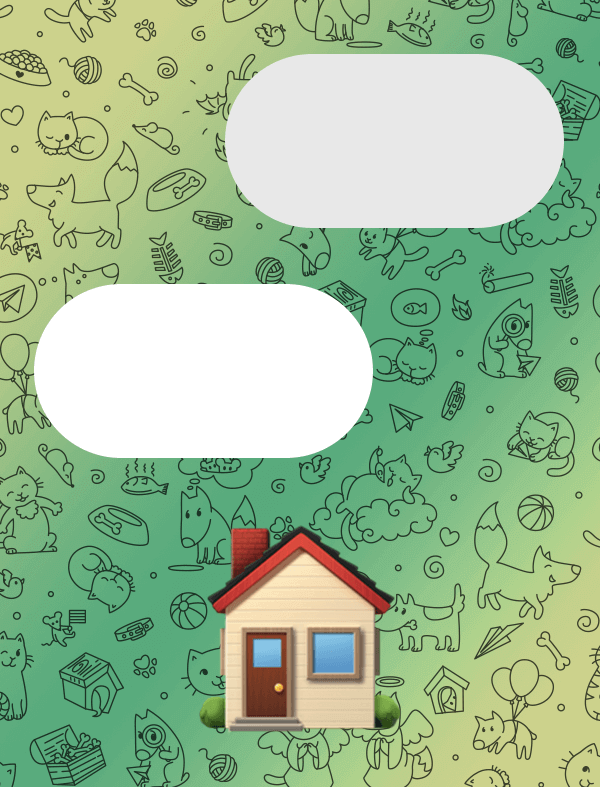
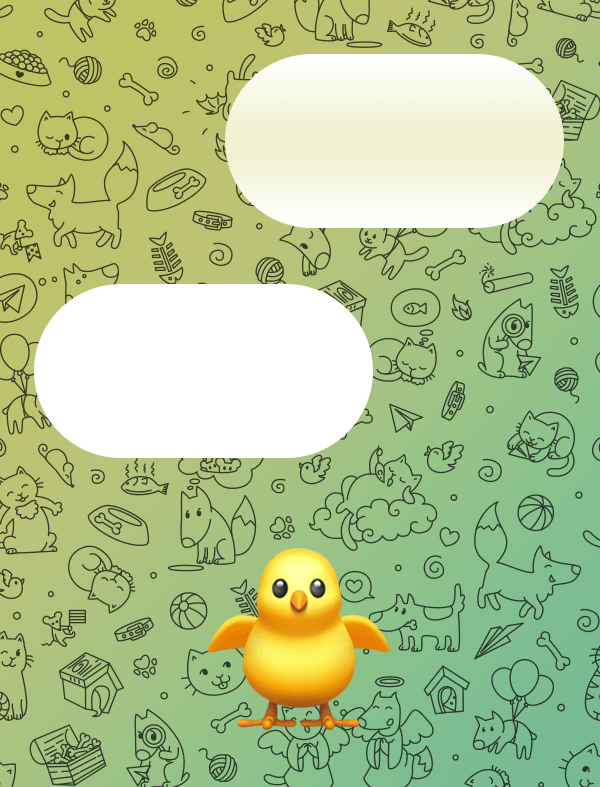
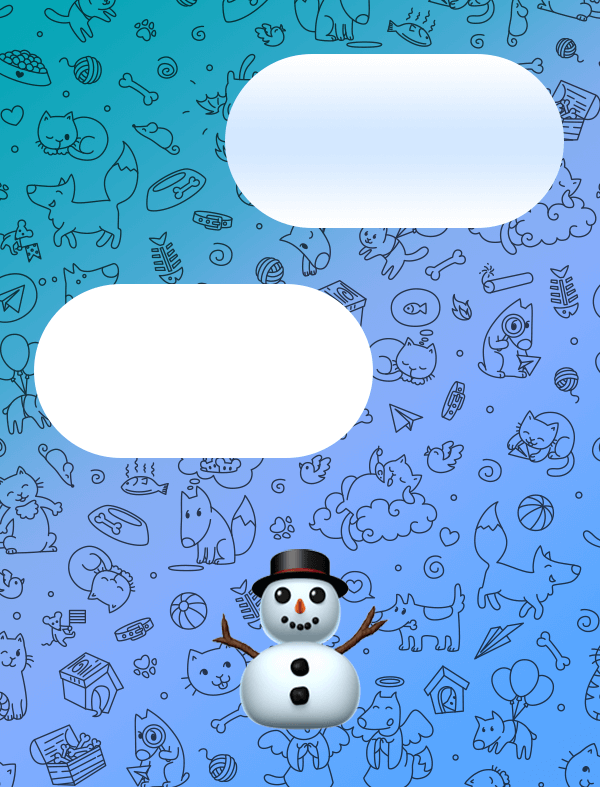
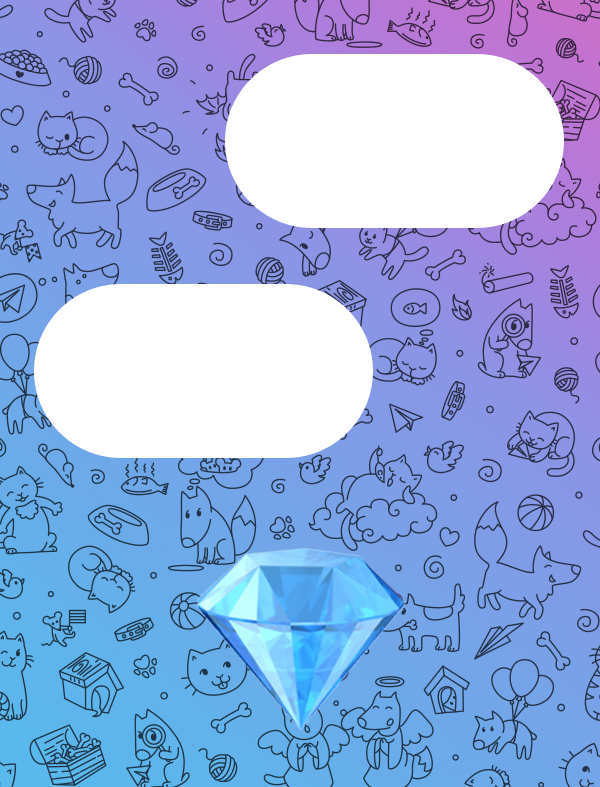
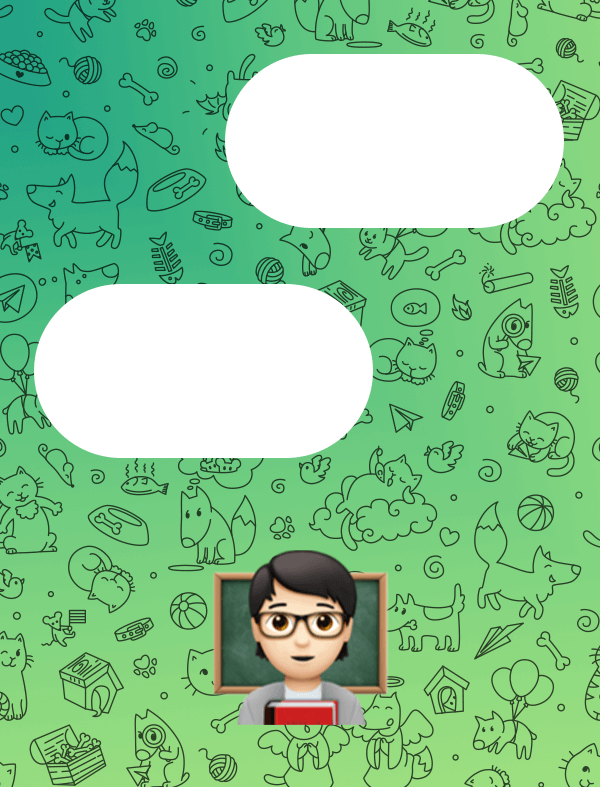
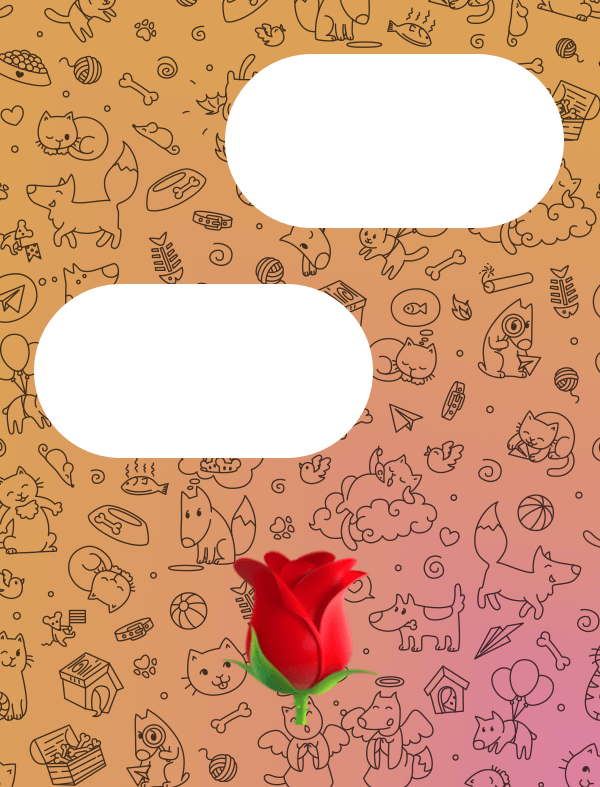
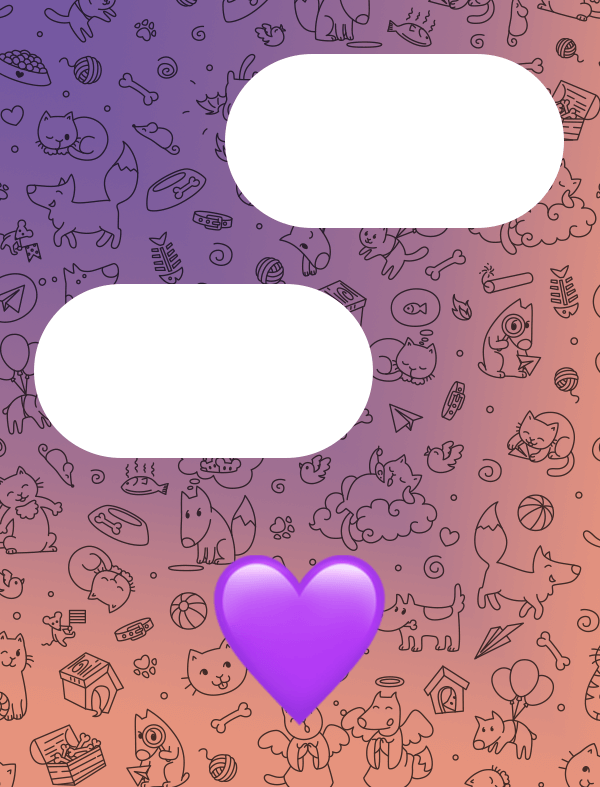
Message corners
Settings
Chat Backgroud
Stickers and Emoji
Quick Reaction
👍
Animated stickers will play continously in chats.
Artists are welcome to add their own sticker sets using our @stickers bot.
Reactions

Dino
I hope you're enjoying your day as much as I am.
7:17
Double tap this message for a quick reaction
Chat Folders

Create folders for different groups of chats and quickly switch between them.
Create New Folder
New Folder
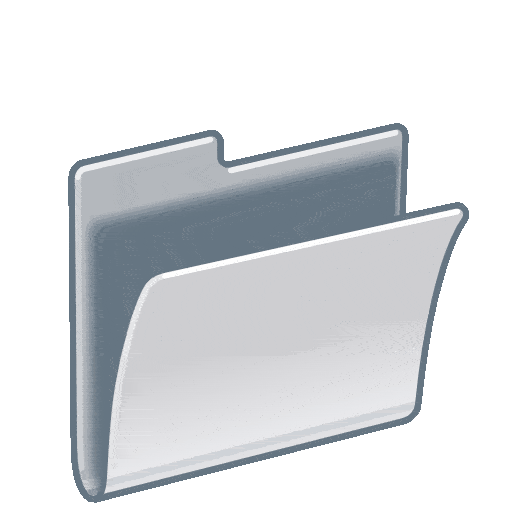
Devices
This Device
Automatically terminate old sessions
